Learn
NHS Education for Scotland (NES) are committed to easy access for everyone. We're constantly working towards improving the accessibility of this application to ensure we provide equal access to all of our users.
Turas Learn was launched in April 2016. We plan to make the application fully accessible in line with new legislation by the end of the 2021/2022 financial year. At the moment(as of 30/11/2020) it is partially compliant.
This application is improved on a regular basis in an Agile way and we want to be clear and transparent with regards to what we are doing to improve accessibility for the users of this software.
This application is run by NHS Education for Scotland. We want as many people as possible to be able to use this application. For example, that means you should be able to:
- zoom in up to 300% without the text spilling off the screen
- navigate most of the application using just a keyboard
- navigate most of the application using speech recognition software
- skip to content links at the top of the page
AbilityNet has advice on making your device easier to use if you have a disability.
How accessible this application is
We know some parts of this application aren’t fully accessible:
- There are some missing styles for focus elements such as action buttons which make it visually difficult to see what your keyboard is focused on when tabbing through the application
- The main navigation bar and main content section on the homepage have duplicate ID's
- There are missing labels on some form elements
- Users using keyboard navigation will have issues accessing older learning modules
- The admin area colour palette is not accessible
- Some of our videos may not have captions
- Some of our older PDF documents are not fully accessible
- Some of our content is developed by third parties and other organisations so may not be fully accessible
What to do if you can't access parts of this application
If you need information on this application in a different format like accessible PDF, large print, easy read, audio recording or braille:
Email: support.web@nes.scot.nhs.uk
Telephone: 0141 223 1400 (ask for Colin Sanders).
We’ll consider your request and get back to you in 5 days.
Enforcement procedure
The Equality and Human Rights Commission (EHRC) is responsible for enforcing the Public Sector Bodies (Applications and Mobile Applications) (No. 2) Accessibility Regulations 2018 (the ‘accessibility regulations’). If you’re not happy with how we respond to your complaint contact the Equality Advisory and Support Service (EASS).
Technical information about this application’s accessibility
NHS Education for Scotland is committed to making its application accessible, in accordance with the Public Sector Bodies (Applications and Mobile Applications) (No. 2) Accessibility Regulations 2018.
This application is partially compliant with the Web Content Accessibility Guidelines version 2.1 AA standard, due to the non-compliances listed below.
Non accessible content
The content listed below is non-accessible for the following reasons.
Missing focus elements
There are some missing styles for focus elements such as action buttons which make it visually difficult to see what your keyboard is focused on when tabbing through the application. This fails WCAG Success Criterion 2.4.7: Focus Visible.
Duplicate ID on navigation
There is two IDs within the main navigation bar and main content within the homepage which can make it difficult for screen readers to differentiate between elements. This fails WCAG Success Criterion 4.1.1 Parsing.
Missing labels on form elements
Some of our form elements are missing labels which will make it difficult for those using screen readers to describe what the element is. This fails WCAG Success Criterion 2.4.6 Headings and Labels.
Issues accessing older learning modules using a keyboard
Users using keyboard navigation will have issues accessing our older learning modules. This fails WCAG Success Criterion 2.1.2: No Keyboard Trap and WCAG Success Criterion 2.1.1 Keyboard. The newer modules should be keyboard friendly with accessible supporting documents.
Contrast issues with page elements
There are colour contrast issues on a few elements within the admin pages such as buttons and information panels. This fails WCAG Success Criterion 1.4.11: Non-text Contrast and WCAG Success Criterion 1.4.3 Contrast (Minimum).
How accessible our videos are
From September 23rd 2020 all video content should have captions. However there may be circumstances where this is not possible such as:
- The video is too long to caption and would not be cost effective to do so
- There are not enough resources to caption video at the time
- Captioning software can have issues with the local dialect which can produce inaccurate captions. This could cause problems when the correct spelling of a medical term is essential.
As a result, manual correction of captions is required for our videos and this is one of the factors we assess when we consider our approach to developing captions and transcripts for videos.
This would be a fail on WCAG Success Criterion 1.2.2 Captions (Prerecorded).
Some of our older videos and live streams do not have captions. This type of video content is exempt from the regulations and we do not currently have any plans to make them accessible.
Getting in touch
If there is video content that you are not able to access and wish to do so please get in touch at support.web@nes.scot.nhs.uk and we will consider your request and get back to you within 5 days.
If you are currently using captions to access our video content, we would love to hear from you with any feedback as this will allow us to improve our service.
How accessible our documents are
New documents we publish and documents you need to download or fill in to access one of the services we provide should be fully accessible.
However, we know that some of our older documents (published before 23 September 2018) are not accessible. For example, some of them:
- are just photocopies and are not marked up in a way that allows screen reader users to understand them
- are not tagged up properly - for example, they do not contain proper headings
This mostly applies to our older PDF and Word documents examples of them are located within our procurement and board paper sections. These types of documents are exempt from the regulations, so we do not currently have any plans to make them accessible.
Accessibility and attending physical or virtual courses
If you are attending a physical or virtual learning event that is booked via Turas Learn you can record details of adjustments to accommodate a physical, mental impairment or neurodivergence, to aid your learning. In the UK, employers are required to make reasonable adjustments to ensure workers with disabilities are not substantially disadvantaged when doing their jobs. Information you record on Turas Learn is made available to course organisers when you book onto a course, and they use this information to help accommodate the needs of delegates.
Third party content
Our application contains third-party content and also has content hosted by other organisations.
We do not have control over and are not responsible for the accessibility of this content, but there is an expectation that content should be of a certain standard.
Some examples of this:
- Links to non NHS Education for Scotland websites
- Content/functionality on our website
- Content hosted on other websites, such as social media sites.
- External software such as SCORM learning modules
We cannot guarantee accessibility standards with third party applications.
From 22 December 2020 Accessibility regulations will form part of future procurement requirements.
How we tested this application
This application was tested on the 30th November 2020. The test was carried out by a member of staff from NES Digital using a combination of:
- Lighthouse Accessibility Tool (Chrome and Microsoft Edge)
- Keyboard Navigation
- JAWS Screen Reader
Due to Turas applications having a variety of different users and how they interact with the system we decided to test the application using a variety of different logins.
Within this we tested:
- Homepage
- Pages with form elements
- Pages with data displayed from external sources such as SCORM modules
- Pages with text
- Pages with video
What we are doing to improve accessibility
We planned to get this application fully compliant with the Web Content Accessibility Guidelines version 2.1 AA standard within this financial year. However due to team capacity this may not be possible, but we will try our best to remedy any issues as soon as we can.
We will be updating our roadmap to accessibility in which you will be able to see our planned accessibility work for the next year.