Family Nurse Partnership (FNP)
NHS Education for Scotland (NES) are committed to easy access for everyone. We're constantly working towards improving the accessibility of this application to ensure we provide equal access to all of our users.
This application is run by NHS Education for Scotland. We want as many people as possible to be able to use this application. For example, that means you should be able to:
- zoom in up to 300% without the text spilling off the screen
- navigate most of the application using just a keyboard
- navigate most of the application using speech recognition software
- skip to content links at the top of the page
AbilityNet has advice on making your device easier to use if you have a disability.
What to do if you can't access parts of this application
If you need information on this application in a different format like accessible PDF, large print, easy read, audio recording or braille:
Email: support.web@nes.scot.nhs.uk
Telephone: 0141 223 1400 (ask for Colin Sanders).
We’ll consider your request and get back to you in 5 days.
Enforcement procedure
The Equality and Human Rights Commission (EHRC) is responsible for enforcing the Public Sector Bodies (Applications and Mobile Applications) (No. 2) Accessibility Regulations 2018 (the ‘accessibility regulations’). If you’re not happy with how we respond to your complaint contact the Equality Advisory and Support Service (EASS).
Technical information about this application’s accessibility
NHS Education for Scotland is committed to making its application accessible, in accordance with the Public Sector Bodies (Applications and Mobile Applications) (No. 2) Accessibility Regulations 2018.
This application is compliant with the Web Content Accessibility Guidelines version 2.1 AA standard.
How we tested this application
This application was tested on the 23rd August 2019. The test was carried out by a member of staff from NES Digital using a combination of Accessibility Insights (Chrome plugin) and Accessibility Auditing Tools (integrated Chrome development tool).
Due to Turas applications having a variety of different users and how they interact with the system we decided to test the application using a variety of different logins.
Within this we tested:
- Homepage
- Pages with form elements
- Pages with Datatables
- Pages with text
- Pages with Datepickers
What we are doing to improve accessibility
We planned to get this application fully compliant with the Web Content Accessibility Guidelines version 2.1 AA standard within this financial year. However due to team capacity this may not be possible, but we will try our best to remedy any issues as soon as we can.
We will be updating our roadmap to accessibility in which you will be able to see our planned accessibility work for the next year.